Table of Contents
How do I Add Support for Multiple Languages in Laravel?
Introduction

The digital era is well upon us, and almost every business is aware of the need for and benefits of developing a robust online solution. Laravel is ideal for this purpose because, besides being one of the most popular web frameworks, it is also one of the most feature-rich and secure ones.
There are many benefits to developing a website, but one of the most noteworthy is that it becomes accessible to a wider audience. A multilingual site removes geographical restrictions and helps a business expand faster. However, to take advantage of this, it is essential to localize. Laravel multi-language support is strong; besides which it has several other features that make this easy to implement.
The main element of localization is ensuring your application is multilingual. Providing support for multiple languages allows users to interact with your application in their preferred language.
To add support for multiple languages in Laravel, you’ll typically make use of its built-in localization features. Laravel provides an easy way to translate strings and manage multiple languages for your application using language files. This article explains how your Laravel application can take advantage of this feature.
What Is a Multilingual Application?

A multilingual application is a software system designed to support and provide content in multiple languages. Such applications cater to users from diverse linguistic backgrounds by allowing them to interact with the software in their preferred language. This is common in web applications that target multiple regions or countries.
Key Characteristics of a Multi-Language Application:
Language Switching
Localized Content
Support for Regional Variants
User Preferences
Fallback Mechanism
Multilingual applications are built using a concept called localization and often include internationalization strategies like:
Using placeholders for text strings.
Separating content from code.
Supporting different text directions (e.g., left-to-right for English, right-to-left for Arabic).
Examples of Multi-Language Applications:
eCommerce Websites: Platforms like Amazon or Alibaba that allow users to choose their preferred language and offer region-specific content.
Social Media Platforms: Facebook, LinkedIn, and Twitter offer their interfaces in many languages to cater to a diverse user base.
Business Applications: Enterprise software like Microsoft Office or Salesforce supports multiple languages, making it accessible to users worldwide.
Mobile Apps: Applications like Google Maps, WhatsApp, or language-learning platforms like Duolingo support various languages to reach a broader user base.
Businesses can benefit from their decision to hire Laravel developers to build their application. For example, Acquaint Softtech has the expertise and experience to develop cutting-edge solutions with multilingual support.
Wondering how to implement multi-language support in your Laravel application?
From setting up language files to dynamic language switching, we’ve got you covered. Make your app accessible to a global audience!
Guide to Adding Multiple Language Support
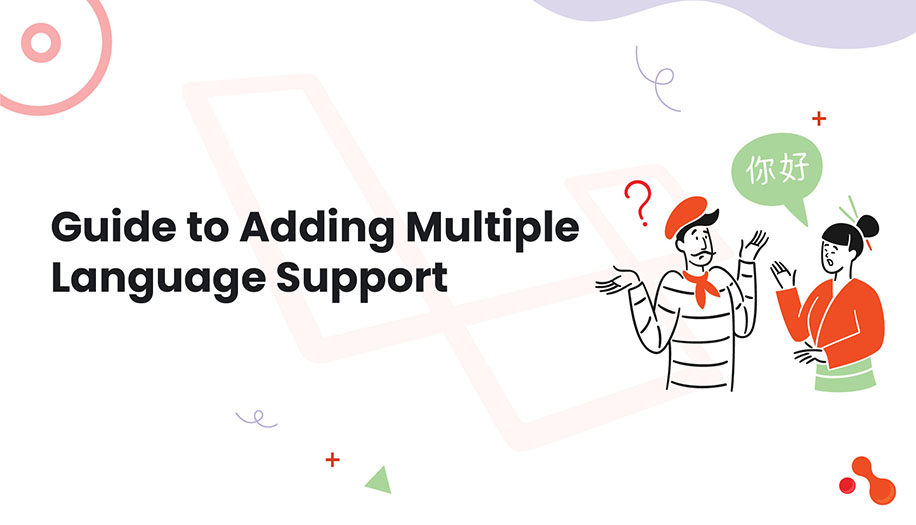
Setting Up the Environment
Before diving into the Laravel localization features, ensure your Laravel environment is correctly set up. Begin by creating a new Laravel project or configuring an existing one. Laravel's Composer package manager simplifies this process:
BASH
composer create-project laravel/laravel YourProjectName
Configuring the Locale: Laravel's
config/app.phpfile contains thelocaleconfiguration option, which determines the default language of your application. You can set this to any language you wish to be the default. Additionally, thefallback_localeshould be set to handle missing translation strings gracefully.Language Directory: Create a new directory for each language you want to support. For example:
resources/lang/en/ (for English)
resources/lang/es/ (for Spanish)
resources/lang/fr/ (for French)
Language Files: For each language you plan to support, create a corresponding subdirectory within the
resources/langdirectory. For instance, for English and Spanish, you would have:
/resources
/lang
/en
messages.php
/es
messages.php
Alternatively, you can use JSON files for translations, which is recommended for applications with a large number of translatable strings:
/resources
/lang
en.json
es.json
Creating Translation Strings: Within the language files, define your translation strings. For PHP files, return an array of key-value pairs where the keys are the default language strings, and the values are the translations. For JSON files, use a flat JSON object with the same principle.
For example, the resources/lang/en/messages.php file might look like:
PHP
<?php
return [
'welcome' => 'Welcome to our application!',
'goodbye' => 'Goodbye, see you soon!'
];
While the resources/lang/es/messages.php file might look like:
PHP
<?php
return [
'welcome' => '¡Bienvenido a nuestra aplicación!',
'goodbye' => 'Adiós, ¡nos vemos pronto!'
];
Implementing Language Switching: To allow users to switch languages, create a Laravel language switcher form in your views using Blade templating. This form should be submitted to a route that will handle the language change.
The Language Controller: Create a controller that will manage the language-switching logic. Use Laravel's
Appfacade to set the application's locale based on the user's selection:
PHP
use Illuminate\Support\Facades\App;
class LanguageController extends Controller
{
public function switch($locale)
{
if (array_key_exists($locale, config('app.locales'))) {
App::setLocale($locale);
session()->put('locale', $locale);
}
return back();
}
}
Middleware for Persistent Language Selection: To ensure the selected language persists across sessions, implement middleware that checks the user's session or a cookie for their language preference and sets the application's locale accordingly.
Benefits of Multi-Language Support
Implementing multi-language support in a Laravel application offers numerous benefits, particularly for projects aimed at a diverse, global audience:
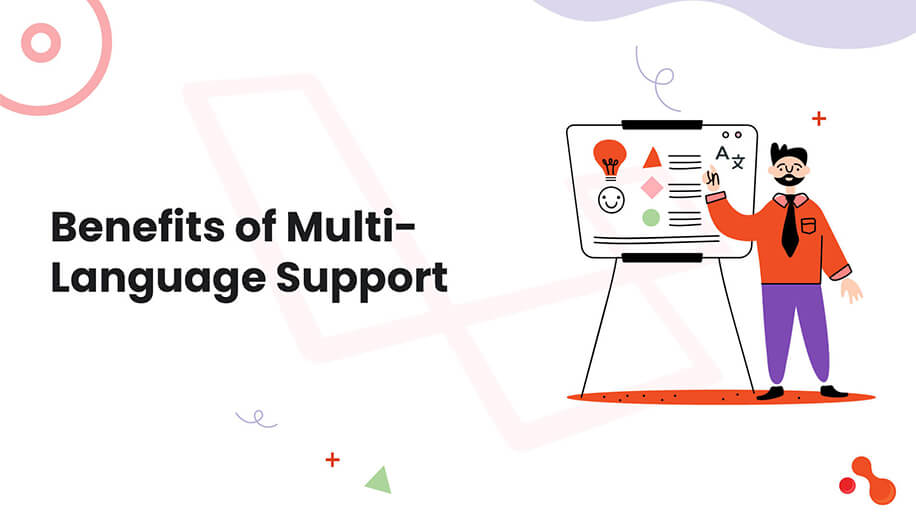
Global Accessibility: Multi-language support enables your application to cater to a broader user base by breaking down language barriers.
Expansion into New Markets: It allows businesses to enter new markets and connect with users in different regions.
Enhanced Usability: Users prefer interacting in their native language. This improves engagement and satisfaction.
Localized SEO: Multi-language support allows for the localization of keywords and SEO metadata, making your application discoverable in multiple languages.
Scalability: Adding a new language can be as simple as creating a new language directory and translation files.
Trust a software development outsourcing company like Acquaint Softtech to build a cutting-edge solution. We have a dedicated team of developers and a QA team to build flawless solutions.
Conclusion
By following these steps, you can create a user-friendly, multilingual Laravel application that resonates with a global audience. Providing multilingual support not only enhances user experience but also broadens your application's reach, making it accessible to a wider audience. Embrace the power of Laravel's localization features and take your application to the next level.
