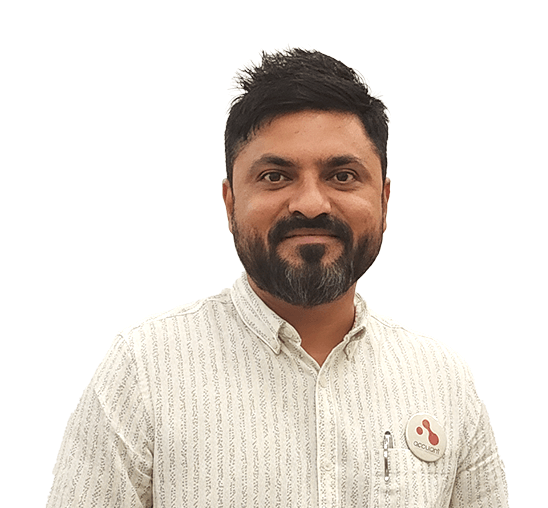Eliminate Software Budget Overrun: #10 Essential Tools
Develop a state-of-the-art solution without any budget overrun issues. Special tools help optimize the development process. Find out how here.
Summary
Budget overruns in software development projects is a common challenge that can lead to delays, increased costs, and unmet objectives. Utilizing software project management tools can significantly mitigate these risks and help ensure projects stay within budget.
Here’s a summary of how these tools can prevent budget overruns:
Comprehensive Planning and Scheduling
Accurate Resource Management
Effective Collaboration and Communication
Progress Tracking and Reporting
Issue and Risk Management
Budget and Financial Management
Change Management
By integrating these functionalities, software project management tools provide the structure and visibility needed to manage costs effectively. They facilitate detailed planning, resource management, and continuous monitoring. This allows project managers to identify potential issues early and adjust strategies accordingly. As a result, organizations can avoid budget overruns and ensure the successful delivery of software projects.
Introduction
Preventing budget overruns in software development projects is crucial for delivering on time and within budget. Many teams face the challenge of managing a software development project within the allocated budget.
Cost overruns can have far-reaching consequences, not only affecting the immediate financial health of a project but also impacting client relationships and the long-term success of a business. To mitigate these risks, it's crucial to employ a set of essential tools and strategies that can help in preventing budget overrun.
With the right tools, many of these issues can be mitigated or even prevented. This article explores essential software development tools that can help keep your project on track and within budget.
The Reality of Budget Overrun

Budget overruns in software development is a common challenge that many organizations face. Despite best efforts in planning and management, various factors can lead to unexpected costs and extended timelines. Understanding these realities can help teams better prepare and mitigate risks.
Even with the best efforts of project managers and development teams, projects often exceed their allocated budgets. This leads to a host of challenges and complications.
To understand the gravity of the situation, consider the statistics. A study published by Statista reported that 47% of organizations faced cost overruns for their enterprise resource planning projects in 2024, up from 41% in 2022 and a significant decrease from 74% in 2017. This indicates that while the issue persists, there has been some improvement in managing software budgets over the years.
Efficient Software Project Management

Preventing budget overruns in software development projects is crucial for delivering projects on time and within the allocated budget. Here are effective strategies to help you manage costs and keep your project on track:
Invest in software project management tools
Establish clear objectives and requirements
Create a detailed project plan
Implement agile methodologies
Track and monitor expenses
Prioritize and trim costs wisely
Engage and communicate with stakeholders
Employ the right project management software
Conduct thorough and accurate estimations
Types of Tools For Project Development

In the dynamic world of software development, project management plays a pivotal role in guiding projects to successful completion. With the right tools, teams can navigate the complexities of software projects. This helps them to ensure that tasks are completed on time. It also ensures the resources are allocated efficiently and stakeholders are kept in the loop.
Creative and Marketing PM Software: Tools like Trello have revolutionized the way innovative and marketing teams manage their projects. With its intuitive Kanban-style boards, Trello allows for a visual representation of tasks, enhancing collaboration and transparency among team members.
IT and Software Project Management: Backlog is tailored for IT and project management, offering features such as issue tracking, version control, and task management. It's designed to support developers in their workflow, from conception to deployment.
Enterprise Project Management Software: For larger organizations, Microsoft Project offers a comprehensive suite of tools to manage complex projects across different departments. Its robust features include scheduling, resource management, and portfolio analysis.
Desktop PM Software: OmniPlan is an example of desktop project management software that provides detailed Gantt charts and project timelines. This helps project managers plan out every detail and anticipate potential roadblocks.
Open-source Project Management Software: OpenProject caters to teams looking for customizable and scalable solutions. Being open-source, it allows developers to tailor the software to their specific needs.
Excel Project Management Templates: Microsoft Excel remains a staple in project management. Its versatile templates that can be used for tracking tasks, timelines, and budgets.
Project and Resource Planning: Toggl Plan offers a user-friendly interface for project and resource planning, making it easier for managers to allocate tasks and track progress.
Project Tracking Software: GanttPRO's interactive Gantt charts help teams monitor project timelines, ensuring that every phase of the project is on track.
Task Management Software: MeisterTask provides a simple yet powerful platform for managing tasks. It is ideal for encouraging productivity and efficient workflow among team members.
Project Portfolio Management Software: Jira Align is designed for enterprise-level project portfolio management, aligning teams and projects with business objectives.
Workflow Management Software: Process Street streamlines workflow management with its checklist and procedure tools. This is ideal for teams that handle recurring tasks and processes.
Agile Project Management Tools: OrangeScrum supports agile project management methodologies. It offers features like backlogs, sprints, and scrum boards.
Kanban Tools: Kanban Tool helps teams implement the Kanban method. This helps focus on just-in-time delivery and continuous improvement.
Lean Six Sigma Project Management Software: Traction provides tools for implementing Lean Six Sigma principles. It aids in reducing waste and improving processes.
Construction Scheduling and Management Software: Autodesk Construction Cloud is specifically designed for the construction industry. It offers tools for scheduling, project management, and collaboration.
Freelance PM Software: Paymo is tailored for freelancers and small teams, providing a suite of tools for time tracking, invoicing, and project management.
Team PM Software: Monday.com offers a flexible platform for team project management, with customizable workflows and a wide range of integration options.
The landscape of software project management tools is vast and varied. It caters to different industries, team sizes, and project methodologies. Whether you're a solo developer, a small startup, or a large enterprise, there's a tool out there that can streamline your project management process. They help you achieve your goals more efficiently.
Understanding the types of tools available and their specific features works to your advantage. This way teams can select the right software to support their unique project management needs.
Real-World Examples
Cost overrun is a common challenge in software development projects. This often leads to delays, cost increase and failure to meet objectives. Here are some notable real-world examples where software projects faced significant budget overruns:
Healthcare.gov (United States)
Project Overview: The Healthcare.gov website was launched to serve as a marketplace for Americans to purchase health insurance under the Affordable Care Act.
Budget Estimate: Initially estimated at $93.7 million.
Actual Cost: The cost ballooned to over $2.1 billion.
Reasons for Overrun:
Complexity and Scope Creep: The project had complex requirements and expanded significantly over time.
Integration Issues: Multiple systems needed to be integrated, leading to unforeseen technical challenges.
Management Issues: Poor project management and oversight, including clear accountability and communication.
London Ambulance Service Computer Aided Dispatch System (United Kingdom)
Project Overview: A system designed to improve the efficiency of ambulance dispatch and response times in London.
Budget Estimate: Original estimate at £6.5 million.
Actual Cost: Final costs exceeded the initial estimate, and the system was eventually abandoned.
Reasons for Overrun:
Technical Failures: The system was plagued by technical issues that caused delays and failures in dispatching ambulances.
Underestimation of Complexity: The technical and operational complexity of the system was underestimated.
Poor Planning and Testing: Inadequate planning and insufficient testing before deployment.
FBI Virtual Case File (VCF) Project (United States)
Project Overview: An initiative to replace the FBI’s paper-based case management system with an electronic system.
Budget Estimate: Estimated at $170 million.
Actual Cost: Over $600 million before the project was scrapped.
Reasons for Overrun:
Mismanagement: Lack of effective project management and oversight.
Changing Requirements: Continuous changes in project requirements and scope.
Technical Issues: Significant technical challenges and lack of proper integration
Project Management Tools

Software project management tools are applications designed to help manage software projects efficiently and effectively. They provide a range of functionalities to support project planning, execution, monitoring, and completion.
Here are some critical aspects of this type of tools:
Task Management: These tools allow project managers to create, assign, and track tasks. They help break down projects into manageable parts and ensure that each task is completed on time.
Resource Management: These tools help in allocating resources (such as team members, equipment, and budget) to different tasks. This ensures optimal use of these resources.
Budget Management: Project management tools often include budgeting features to track project costs and manage the project budget effectively.
Reporting and Analytics: These tools generate reports and analytics to provide insights into project performance. This helps managers make data-driven decisions.
Risk Management: They help identify, assess, and mitigate risks that could impact the project.
Issue Tracking: These tools allow teams to log, track, and resolve issues that arise during the project.
Integration: Many project management tools can integrate with other software applications (like development tools, customer relationship management (CRM) systems, and communication platforms) to streamline workflows.
Time Tracking Tools
Software time-tracking tools are applications designed to monitor and record the amount of time individuals or teams spend on specific tasks or projects. These tools help improve productivity, manage time effectively, and provide insights into how time is utilized across various activities.
Here are some key features and benefits of software time-tracking tools:
Time Logging: Allows users to manually or automatically log the time spent on different tasks and projects.
Timers: Provides start and stop timers from tracking the duration of activities accurately in real-time.
Timesheets: Generates daily, weekly, or monthly timesheets summarizing the time spent on various tasks.
Reporting: Offers detailed reports and analytics to help understand time usage patterns, identify bottlenecks, and improve productivity.
Project and Task Management: Integrates with project management tools to link time entries to specific projects and tasks.
Billing and Invoicing: This tool helps generate invoices based on billable hours tracked, which is useful for freelancers and service-based businesses.
Integrations: Connects with other software tools like project management systems, CRM, accounting software, and calendars for a seamless workflow.
Mobile Access: Provides mobile applications to track time on the go, ensuring time tracking is not limited to desktop use.
User Management: Allows managers to view and approve team members' time entries, ensuring accountability and transparency.
Notifications and Reminders: Sends reminders to start or stop timers and alerts for overdue tasks or approaching deadlines.
Scheduling: Software project management tools often include features for creating project timelines, Gantt charts, and calendars to help visualize project schedules and deadlines.
Scope Management Tool

A software scope management tool is designed to help project managers and teams define, control, and manage the scope of a project. Scope management is a critical aspect of project management, ensuring that all work required (and only the work required) is included to complete the project successfully.
These tools provide functionalities to capture project requirements, create work breakdown structures, monitor scope changes, and ensure alignment with project goals. Here are some key features and benefits of software scope management tools:
Requirements Management: Captures and documents all project requirements This ensures that every aspect of the project scope is clearly defined and understood.
Work Breakdown Structure (WBS): Helps create a hierarchical decomposition of the total scope of work to accomplish the project objectives. This breaks down deliverables into manageable sections.
Scope Definition: This allows project managers to define the project's boundaries, specifying what is included and excluded from the scope.
Change Control: Manages changes to the project scope, ensuring that any changes are appropriately reviewed, approved, and documented.
Baseline Management: Establishes a scope baseline against which project performance can be measured and deviations managed.
Traceability: Provides links between requirements, tasks, and deliverables. This ensures that all project work aligns with the defined scope.
Collaboration and Communication: Facilitates stakeholder communication regarding scope-related issues, requirements changes, and approvals.
Reporting and Analytics: Generate reports and analytics to provide insights into scope-related metrics, helping decision-making.
Integration: Integrates with other project management tools, such as task management, time tracking, and resource management, to provide a comprehensive project management solution.
Collaboration and Communication Tools
Many tools provide team communication and collaboration platforms, such as chat features, file sharing, and discussion boards. This keeps all team members informed and involved. Software collaboration and communication tools are applications designed to facilitate teamwork and streamline communication within and between teams.
These tools are essential for ensuring that team members can collaborate effectively, share information efficiently. It also ensures they stay aligned on project goals and tasks. They are essential for remote and distributed teams. Here are some key features and benefits of software collaboration and communication tools:
Real-Time Messaging: Provides instant messaging capabilities for quick and direct communication among team members.
Video Conferencing: Enables virtual face-to-face meetings, supporting video and audio calls, screen sharing, and virtual meeting rooms.
File Sharing: Allows users to upload, share, and collaborate on documents, spreadsheets, presentations, and other files in a centralized location.
Document Collaboration: Offers real-time co-editing and version control for documents, ensuring multiple team members can work on the same document simultaneously.
Task Management: Includes tools to create, assign, and track tasks, helping teams stay organized and ensuring that projects are completed on time.
Project Management: Provides features like project timelines, Gantt charts, and Kanban boards to help plan, execute, and monitor project progress.
Discussion Boards and Forums: Facilitates structured and threaded conversations, making tracking and referencing past communications easier.
Notifications and Alerts: Keeps team members informed about updates, deadlines, and important events through notifications and alerts.
Integration: Connects with other software tools such as email, calendars, CRM systems. Also connects with project management tools to create a seamless workflow.
Security and Privacy: Ensures secure communication and data sharing with features like encryption, access controls, and compliance with industry standards.
Gain Access To Best Tools
Trusting professionals to prevent budget overruns in software development projects offers several key benefits. These professionals bring expertise, experience, and proven methodologies that help manage project budgets effectively.
Acquaint Softtech is a software development outsourcing company in India. We have over 12+ years of experience developing top-notch solutions, including expertise in using the right tools and preventing budget overruns. In fact, we have already successfully launched over 5,000 projects worldwide.
Here are the main benefits of trusting the experts:
Expertise and Experience
Efficient Resource Allocation
Advanced Tools and Methodologies
Improved Project Planning and Control
Enhanced Communication and Transparency
Mitigation of Scope Creep
Gain access to the best tools when you hire remote developers. Besides you also gain access to the highly talented pool of resources including advanced technologies.
Table of Contents
Get Started with Acquaint Softtech
- 13+ Years Delivering Software Excellence
- 1300+ Projects Delivered With Precision
- Official Laravel & Laravel News Partner
- Official Statamic Partner