Table of Contents
Laravel with Bootstrap
Introduction

In the ever-evolving landscape of web development, choosing the right tools and frameworks can significantly impact the efficiency and success of your projects. Laravel and Bootstrap are two such tools that have gained immense popularity for their robustness and ease of use.
Using Laravel with Bootstrap is a powerful combination for web development. Laravel, a popular PHP framework, offers robust backend functionality, while Bootstrap, a frontend framework, simplifies designing responsive and modern user interfaces.
Combined, they offer a powerful solution for building modern, responsive web applications. This article explores the synergy between Laravel and Bootstrap, highlighting their features, benefits, and how they can be used together to streamline the web development process.
Key Features of Laravel?
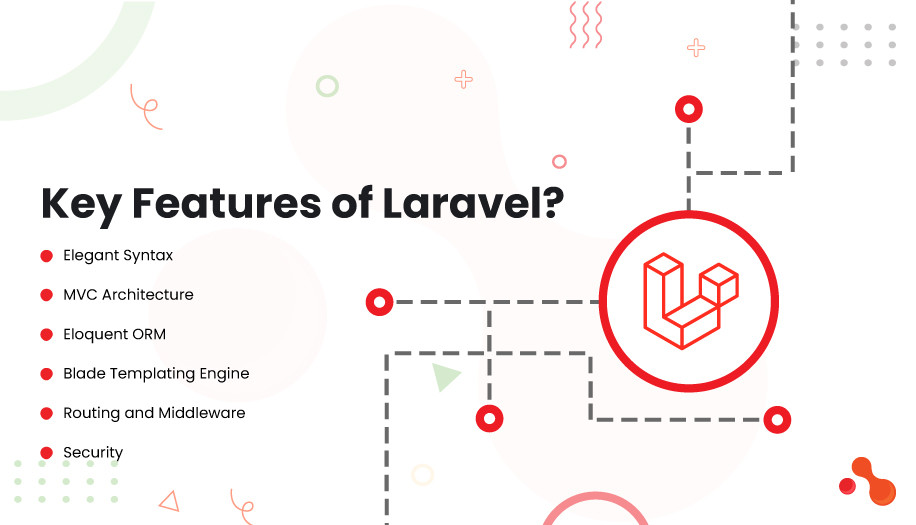
Laravel is a PHP framework designed to make web development faster and more efficient. It is the preferred choice for developers around the world. Some of the key features of Laravel include:
Elegant Syntax
MVC Architecture
Eloquent ORM
Blade Templating Engine
Routing and Middleware
Security
What is Bootstrap?

Bootstrap is a frontend framework developed by Twitter that simplifies designing responsive and visually appealing web interfaces. It provides a collection of CSS and JavaScript components, including grid systems, navigation bars, modals, and form controls, that can be easily integrated into web projects.
Some of the critical features of Bootstrap include:
Responsive Design: Bootstrap's responsive grid system allows developers to create layouts that adapt to different screen sizes and devices. This ensures a consistent user experience across desktops, tablets, and smartphones.
Pre-styled Components: Bootstrap has many pre-styled components, such as buttons, cards, forms, and alerts. These components can be customized to match the application's design requirements.
Customization: Bootstrap provides a robust theming mechanism that allows developers to customize the framework's styles to suit their needs. Variables and mixins make it easy to modify Bootstrap's default styles.
JavaScript Plugins: Bootstrap includes a collection of JavaScript plugins that add interactive functionality to web pages. These plugins cover features like modals, carousels, tooltips, and popovers.
Cross-browser Compatibility: Bootstrap ensures consistent behavior and appearance across different browsers, reducing the need for browser-specific hacks and fixes.
Why Combine Laravel and Bootstrap?

Combining Laravel and Bootstrap offers several advantages that can enhance the web development process:
Streamlined Development: Laravel's backend capabilities and Bootstrap's frontend components work seamlessly together, allowing developers to focus on building features rather than worrying about integration issues.
Consistent Design: Bootstrap's responsive design ensures that the application's user interface looks great on all devices. This consistency enhances the user experience and reduces the need for separate mobile development.
Rapid Prototyping: Bootstrap's pre-styled components enable developers to create prototypes and mockups quickly. This rapid prototyping helps in gathering feedback early in the development process.
Maintainable Code: Laravel's MVC architecture and Bootstrap's modular components promote clean and maintainable code. This separation of concerns makes it easier to manage and update the application.
Community Support: Both Laravel and Bootstrap have large and active communities. This means access to many tutorials, forums, and third-party packages that can accelerate development and troubleshooting.
Getting Started with Laravel and Bootstrap

Before diving into Bootstrap, setting up a solid Laravel environment is essential. This involves ensuring that PHP and Composer are installed and up-to-date, as Laravel hinges on these technologies. Once the environment is ready, creating a new Laravel project is as simple as running the Composer create-project command, which scaffolds a new application with all the necessary configurations.
Here are a few tips to use Bootstrap with Laravel:
Start a new Laravel project by first ensuring you need to have PHP and Composer installed. Run the following command to create a new Laravel project:
code
composer create-project --prefer-dist laravel/laravel my-project
Configure your application by setting environment variables in the .env file. This includes database connections, mail settings, and other configuration options.
Laravel supports database systems such as MySQL, PostgreSQL, SQLite, and SQL Server. Configure your database settings in the .env file and run migrations to create the necessary tables:
Install Bootstrap in your Laravel project using npm or yarn. Run the following command to install Bootstrap:
code
npm install Bootstrap
Include it in your project's CSS and JavaScript files. Open the resources/css/app.css file and import Bootstrap's CSS:
code
@import "~bootstrap/dist/css/bootstrap.min.css";
Import Bootstrap's JavaScript in the resources/js/app.js file:
code
import 'bootstrap';
Laravel uses Laravel Mix, a wrapper around Webpack, to compile and bundle assets. Run the following command to compile your CSS and JavaScript files:
code
npm run dev
Create a layout file using the Blade templating engine. This layout file will include Bootstrap's CSS and JavaScript files. Create a new file named layout.blade.php in the resources/views directory.
Create views for different pages of your application by extending the layout. For example, create a home.blade.php file in the resources/views directory:
Define routes for your application in the routes/web.php file. For example, add a route for the home page:
code
Route::get('/', function () {
return view('home');
});
Customize Bootstrap's styles by overriding its default CSS. Create a new file named custom.css in the resources/css directory and include it in your layout file:
code
/* custom.css */
body {
background-color: #f8f9fa;
}
.navbar-brand {
color: #007bff !important;
}
Bootstrap's components can be customized using CSS classes and JavaScript options. For example, you can customize a Bootstrap modal by adding custom classes and JavaScript options.
Bootstrap components can be configured after installation within the Laravel views. This involves utilizing Laravel's Blade templating engine to incorporate Bootstrap's CSS and JavaScript files. Blade templates offer a dynamic and expressive syntax that pairs well with Bootstrap's components, allowing for the creation of responsive layouts with ease.
One of Bootstrap's strengths is its customizability. Developers can tailor Bootstrap's themes to fit their project’s branding and design requirements. This customization can be achieved through Sass variables or by overriding Bootstrap's default styles with custom CSS.
The combination of Laravel and Bootstrap paves the way for responsive design, ensuring that web applications look and function impeccably on any device. Bootstrap's grid system and utility classes work harmoniously with Laravel's backend to deliver a seamless user experience.
