Table of Contents
Laravel with Tailwind CSS
Introduction

Laravel, a powerful PHP framework, has been a favorite among developers for its elegance and simplicity. Tailwind CSS, a utility-first CSS framework, has gained popularity for its flexibility and ease of use.
Laravel and Tailwind CSS together offer a robust solution for building modern web applications. Laravel, known for its elegant syntax and robust features for web artisans, pairs seamlessly with Tailwind CSS, a utility-first CSS framework that accelerates the design process with low-level utility classes.
This article explores the synergy between Laravel and Tailwind CSS, highlighting their benefits, integration process, and real-world applications.
Basic of Laravel

Laravel follows the Model-View-Controller (MVC) architectural pattern, providing a clear separation of concerns. Laravel offers a rich set of features, including:
Eloquent ORM: An intuitive ActiveRecord implementation for working with databases.
Blade Templating Engine: A powerful templating engine that simplifies the process of creating dynamic views.
Artisan CLI: A command-line interface that automates common tasks, such as database migrations and seeders.
Routing: A simple yet powerful routing mechanism to manage application URLs.
Middleware: Tools for filtering HTTP requests entering your application.
Introduction to Tailwind CSS
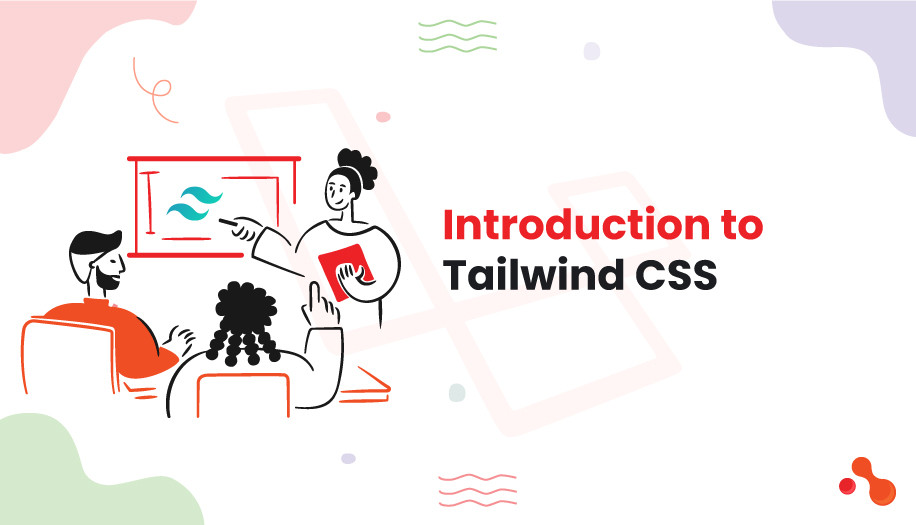
Tailwind CSS is a utility-first CSS framework that allows developers to build custom designs directly in their markup. Unlike traditional CSS frameworks like Bootstrap, Tailwind doesn’t come with pre-designed components. Instead, it provides low-level utility classes that let you build complex designs without leaving your HTML. Key features of Tailwind CSS include:
Utility-First Approach: Enables rapid development by applying utility classes directly to elements.
Customization: Highly customizable through a configuration file, allowing you to tailor the framework to your needs.
Responsive Design: Built-in responsive design utilities make it easy to create mobile-friendly applications.
Performance: Generates optimized CSS, reducing the final build size.
The Benefits of Combining Laravel and Tailwind CSS

Enhanced Developer Productivity: Tailwind’s utility-first approach complements Laravel’s expressive syntax, allowing developers to build and style applications faster.
Consistency in Design: Tailwind ensures consistent styling across the application, which can be further enhanced by Laravel’s Blade templating engine.
Customizability: Both Laravel and Tailwind are highly customizable, enabling developers to create unique applications tailored to specific needs.
Community and Ecosystem: Both frameworks have strong communities and extensive ecosystems, offering plenty of resources, tutorials, and third-party packages.
Tips to Integrate Tailwind CSS with Laravel

Integrating Tailwind CSS with Laravel is straightforward, thanks to Laravel’s robust build tools. Here’s a step-by-step guide to get you started:
First, create a new Laravel project using Composer:
composer create-project --prefer-dist laravel/laravel laravel-tailwind
cd laravel-tailwind
Install Tailwind CSS via npm
npm install tailwindcss
Initialize Tailwind CSS by creating a configuration file.
npx tailwindcss init
This command generates a tailwind.config.js file, where you can customize Tailwind’s default settings.
Configure Tailwind CSS: Open the tailwind.config.js file and configure the paths to your Blade templates and JavaScript files to enable purging unused CSS in production.
Create Tailwind CSS Directives: Create a resources/css/app.css file and add the Tailwind directives.
Compiling Assets: Update the webpack.mix.js file to compile Tailwind CSS.
You can customize Tailwind's configuration by editing the tailwind.config.js file. Tailwind CSS has a rich ecosystem of plugins. You can install and configure them to extend Tailwind's functionality. Tailwind includes PurgeCSS by default to remove unused CSS in production builds, reducing file size.
Laravel Mix, a fluent API for defining Webpack build steps, plays a crucial role in the configuration process. By adding Tailwind CSS as a PostCSS plugin in the webpack.mix.js file, developers can compile their CSS using Laravel Mix, integrating Tailwind's base, components, and utilities styles into the Laravel project.
With Tailwind CSS integrated, developers can begin the creative process of building the user interface. Tailwind's utility classes empower developers to style content directly within HTML templates, leading to rapid prototyping and iterations. The framework's responsive design features ensure that the application is mobile-friendly and adaptable to various screen sizes.
Before deploying the application, it is essential to configure Tailwind CSS to remove unused styles, optimizing the final build for production. This step is crucial for enhancing performance and ensuring that the application loads swiftly for end-users.
Conclusion
Combining Laravel with Tailwind CSS provides developers with a powerful toolkit for building modern web applications. Laravel’s elegant syntax and powerful features, coupled with Tailwind’s utility-first approach, enable developers to create custom, responsive, and consistent designs with ease.
By following the integration steps and building a sample application, developers can leverage the strengths of both frameworks to enhance their productivity and deliver high-quality applications. As both Laravel and Tailwind CSS continue to evolve, their combined potential will only grow, making them an indispensable part of the modern web development toolkit.
