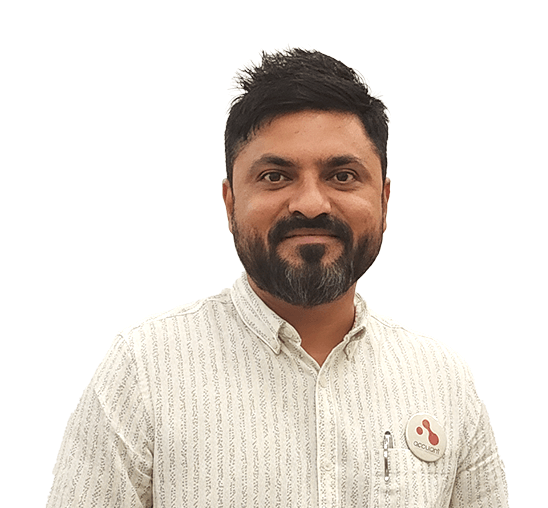Why Colors Are Important In Web Designing?
Color plays a major role in designing a website, web app, and mobile app. Know how they affect us and what each color communicates to the world.
“How about a patch of pink?”, “No, purple would be good.” “Naaa, that’s too odd. Let’s try some lighter shades.”
If you think this is a conversation on choosing a color for a room, you are mistaken. It is for a website! Confused? Well, the process of picking from the color palette is followed in the web designing field also. Just like you do for your home. Why??? What is the need? Who does that?
You might have come across various websites that might have turned you off due to their bright or weird choice of colors. It is because the theory of attracting users with colors went wrong. We all know that colors communicate. Each color represents something, and its incorrect usage can even decrease your web traffic. Did you know that color schemes do influence the visitors' decision-making? Let us see how.
Extremely bright colors can give strain to the eyes. Moreover, they will hardly read the content in it.
A minimal color scheme creates contrast and gives a unique look and feel to the website.
Many prefer using their brand logo colors on the website to create uniformity and establish their brand identification. Though it is a good move, using them rightly matters a lot. Or else, it can spoil the game.
If you want to add a splash of colors here and there, go on, but hold your horses while using them. If you end up adding too much, it will lose its impact.
Remember your background and the text must always complement each other. The best combination for this is black and white. But if you are using your brand color, then pick a color that is contrasting to yours.
Color combinations are good but, go for a maximum of three colors. Never create a rainbow of colors on your website. To give a pleasant experience to the visitor, cleverly use not more than 3 or 4 colors.
Keep in mind that the responses to colors vary accordingly with gender, age, or cultural background. For example, red is a danger for some while its love for others. Do market research, study your target audiences, and use colors accordingly. You do not want any conflicts arising due to colors. Do you?

Here are some of the colors and what emotions do they pass.
RED
It indicates the flow of urgency. Have you ever noticed why advertisers use red color for discount offers? It shows the need to rush to take an action.
PINK
It is generally associated with babies or women. So websites that market products for women make use of pink color to attract ladies.
PURPLE
It is considered a royal and rich color. Purple is a smooth and refreshing color. Play with its different shades to give a fresh look to your website.
BLUE
Using cool blue colors gives a clean and bold effect to your website. It creates nice highlights that can make a viewer read all content.
BLACK
It is an ironic color. It represents style and vigor, and so websites of automobiles use black more on their website.
ORANGE AND YELLOW
Both are considered cheery colors. Orange makes call-to-action stand out and inspires the desired action.
In a Nutshell
Playing with colors is fun. But while using them on a website, you must seek professional guidance. Web designers have a good knowledge of which color fits best and where. Our team at Acquaint makes sure that your website is developed with a perfect chromatic balance that does not annoy the viewer in any way. So if you are planning to get a website designed, contact us today at info@acquaintsoft.com or give us a call at +91 79 4037 0622.
And if you find this blog helpful, share your feedback on our Facebook, Twitter, or Linkedin pages.
Table of Contents
Get Started with Acquaint Softtech
- 13+ Years Delivering Software Excellence
- 1300+ Projects Delivered With Precision
- Official Laravel & Laravel News Partner
- Official Statamic Partner