Table of Contents
What is Artisan in Laravel?
Introduction

In Laravel, Artisan is a command line interface (CLI) included with the framework, driven by the Powerful Symphony console. It helps the developer to provide a set of useful commands for development use. Makes convenient for developers by automating common development tasks resulting in faster Laravel development services and managing various aspects of your Laravel application.
Here are a few key points about Artisan:
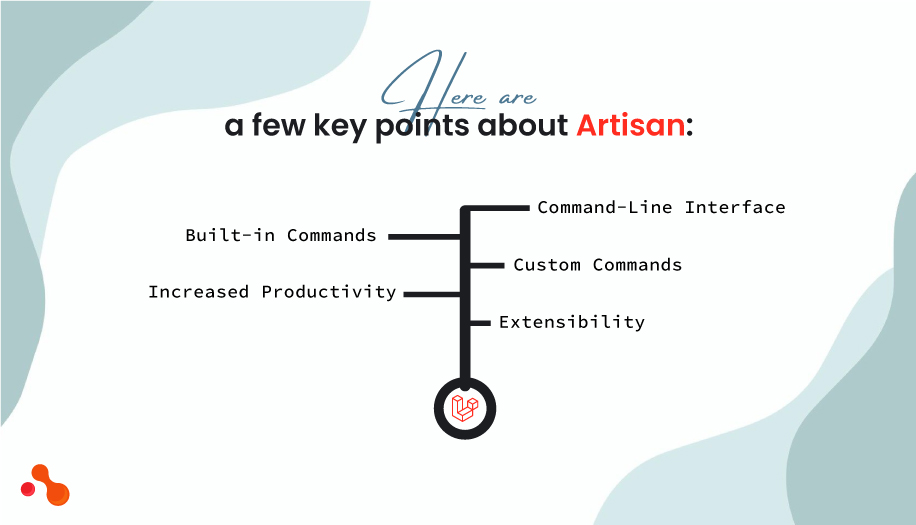
Command-Line Interface
Artisan is accessed through the command line or terminal. It allows you to execute a wide range of commands to perform tasks related to your Laravel application.
Built-in Commands
Laravel provides a set of built-in Artisan commands that help with tasks like generating code (controllers, models, migrations), managing database migrations, seeding databases with test data, clearing caches, running unit tests, and more.
Custom Commands
In addition to the built-in commands, you can create your own custom Artisan commands specific to your application's needs. These commands can be used to perform application-specific tasks and automate repetitive actions.
Increased Productivity
Artisan simplifies and automates many development tasks, reducing the need for manual intervention. It helps developers and Laravel development companies to save time and focus on building the application's core functionality rather than performing repetitive tasks.
Extensibility
Artisan is highly extensible, allowing you to add new commands and functionalities to meet your specific requirements. This flexibility enables you to tailor Artisan to your project's needs and extend its capabilities as your application evolves.
How to use Artisan command in Laravel?

As Artisan is available to use in your root of your applications as the Artisan Script Providing number of helpful commands. You can simply run Artisan commands by using php artisan in the CLI, followed by the specific command you want to run.
To Generate a controller: A controller handles the logic of your web application. To create a new controller, type:
CODE: Starts
php artisan make: controller <controller-name> MyController
CODE: Ends
This command generates a file for your controller with the name MyController. You can open the file and write your code there.
To Run migrations: Migrations are used to manage your database structure. To run migrations and update your database, type:
CODE: Starts
php artisan migrate
CODE: Ends
This command will apply any pending changes to your database, like creating tables or adding new columns.
To Clear caches: Caches are temporary storage used to speed up your application. To clear caches when you want to see fresh changes, type:
CODE: Starts
php artisan cache:clear
CODE: Ends
This command will remove any cached data, allowing your application to fetch the latest information.
If you want to explore more available command list of Artisan, simply use Artisan command list:
CODE: Starts
php artisan list
Code: Ends
Using list command will show you a list of commands you can use. You can try them out to see what they do. You can also use command help, this command helps you to understand the given command by describing the given arguments. To View the help, screen simply use “php artisan help command-name”.
Experience the power of Laravel
Boost your business with the prowess of Laravel development. Enhance your online visibility with tailor-made website. Schedule a complimentary 30-minute consultation call with our skilled developer team. Embark on your seamless journey of Laravel development today.
Some key Benefits of using Laravel Artisan
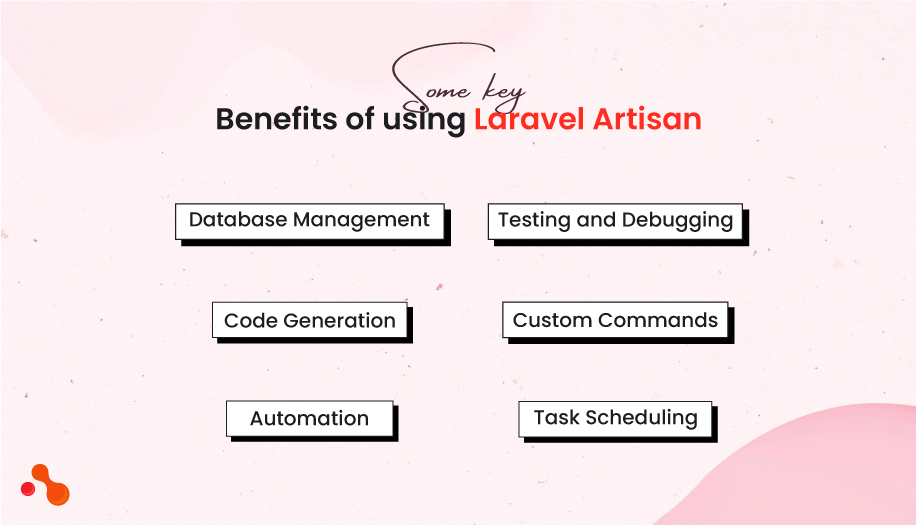
Artisan commands in Laravel provide several benefits that make development easier and more efficient. Here are some key benefits of using Artisan commands:
Automation
Artisan allows you to automate repetitive tasks in your development workflow. Instead of manually performing tasks like creating files, running migrations, or running another argument, you can use Artisan commands to handle them automatically. This saves time and reduces the chances of human error.
Code Generation
Artisan provides commands to generate boilerplate code. Allowing you to focus on implementing your application's logic rather than starting from scratch. It helps in maintaining consistent coding standards and speeds up the Laravel development solution.
Database Management
With Artisan, you can manage your database easily. You can run migrations to create or modify database tables, seed the database with initial data, and roll back migrations if needed. Artisan commands simplify maintaining and updating your database schema, making it more manageable.
Task Scheduling
Laravel's Artisan comes with a powerful task-scheduling system. You can define scheduled tasks to run at specific intervals using Artisan commands. This feature allows you to automate background tasks like sending emails, clearing caches, generating reports, and more. Artisan commands make it easy to set up and manage these scheduled tasks.
Testing and Debugging
Artisan offers commands that facilitate testing and debugging in Laravel applications. You can run unit tests, generate test files, and execute test suites using Artisan commands. Additionally, Artisan provides commands for debugging, enabling you to debug your code and analyze application behavior interactively.
Custom Commands
Laravel allows you to create your custom Artisan commands. This feature is beneficial when you have specific tasks or functionality unique to your application. Laravel development company uses this to define custom commands to automate workflows, perform custom logic, or integrate with third-party services. Custom commands enhance flexibility and allow you to tailor Artisan to your specific project requirements.
Final words
Overall, Artisan is a powerful feature, introduced in February 2012 with other sets of features and becoming one of the core features of Laravel. Artisan commands simplify and streamline the development process in Laravel, providing a convenient way to perform usual tasks and automate repetitive actions.
Using built-in commands and the ability to create custom commands makes Artisan an outstanding asset to enhance productivity and code consistency, boosting developers' confidence to build Laravel applications more efficiently.
If all this looks like a daunting task for you, then consider to hire laravel developers for your development process. Not only will it streamline your development process, but you will also get refined work without compromising quality.
