Table of Contents
What is Blade in Laravel?
Introduction
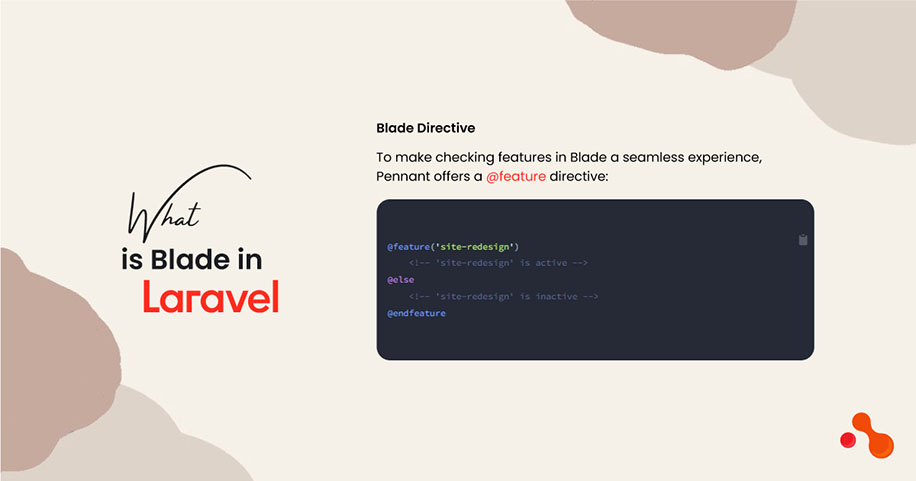
Blade is a templating engine that is included in the Laravel framework. It provides a clean and expressive syntax for creating dynamic HTML templates. Blade templating engine allows one to make unique ways to do things like if-else statements and loops in your HTML templates by simplifying the writing syntax. To easily understand the concept of Blade, let's simplify the meaning of templating engine.
Templating Engine
Templating Engine is a tool used for building web applications. Its purpose is to make creating and managing the HTML files displayed in a web browser easier by separating the presentation layer (how things look) from the logic layer (how things work).
To easily understand this: Imagine you are building a house. The templating engine is like the structure and layout of the rooms, but it doesn't contain the actual furniture or decorations. It is the overall design of the house, but does not deal with the finer details inside the house.
It allows you to write reusable templates by combining HTML markup with special syntax. These templates can contain placeholders for dynamic content, such as user names or product details.
When the web page is loaded in a browser, the templating engine takes the template and fills in the placeholders with actual data from the application. It combines the template with the data to generate the final HTML that the browser can display.
The benefit of using a templating engine is that it allows you to separate the concerns of your application. Developers can focus on writing clean and maintainable code in the logic layer, while designers can work on creating visually appealing HTML templates without worrying about the underlying code.
All this also translates to more demand for Laravel development services, making it the best choice to develop your future project.
How to use Laravel Blade templating tool?

To use Laravel Blade templating tool, you can follow these steps:
Create a new .blade.php file: In your Laravel project, create a new .blade.php file within the resources/views directory. For example, you can create a file named welcome.blade.php.
Write your Blade template: Open the newly created .blade.php file and write your HTML code and Blade directives. You can use Blade's syntax for variables, control structures, layouts, and more. For example, you can use {{ $name }} to output the value of the $name variable or @if and @endif to define conditional statements.
Route to the Blade template: In your Laravel application, define a route that corresponds to the Blade template you created. This route will determine the URL displaying your Blade template when accessed.
Return the Blade view: In the route's callback function or controller method, use the view() function to return the Blade view. Pass the name of the Blade template as an argument. For example, if your Blade template is welcome.blade.php, you can return it using return view('welcome').
Access the Blade template: Start your Laravel development server (if not already running), and navigate to the URL defined by your route in the browser. This will render the Blade template, and you will see the resulting HTML output in the browser.
That's it! Laravel's routing system and view() function call and render the Blade template when the associated route is accessed. If you want to start your own business by saving time, consider hire laravel developer to kickstart your business.
What makes Laravel Blade different from other Templating engines?
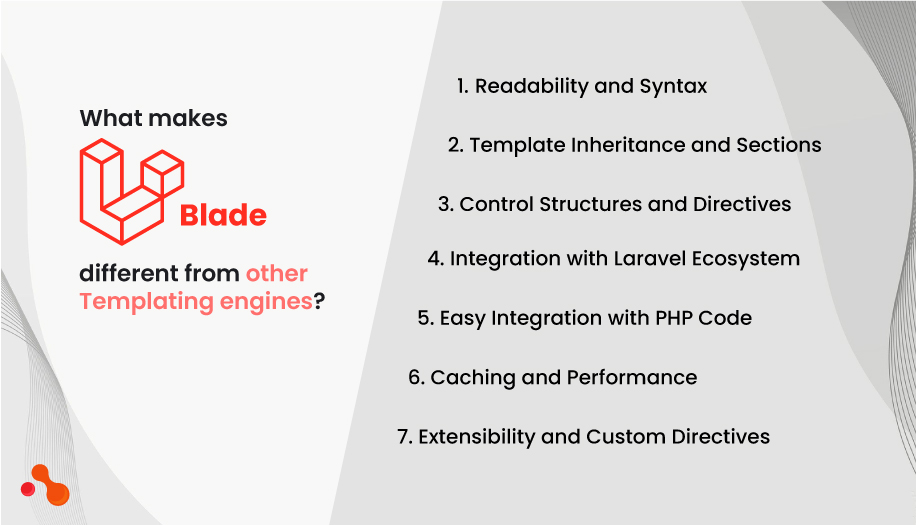
Laravel Blade templating engine offers several features and benefits that set it apart from other templating engines. Here are some aspects that make Laravel Blade unique:
Readability and Syntax
Blade uses a clean and expressive syntax that is easy to read and understand. The syntax resembles regular PHP code and HTML, making it familiar to developers. Blade templates are often considered more readable compared to other templating engines.
Template Inheritance and Sections
Blade provides powerful template inheritance and section features. You can define and extend a base layout template in child templates, allowing for code reuse and modular development. Sections enable you to define specific blocks of content that can be overridden in child templates.
Control Structures and Directives
Blade offers a rich set of control structures and directives, such as @if, @foreach, @include, @extends, and more. These directives provide convenient ways to handle common tasks, such as conditionals and loops, including sub-templates and extending layouts.
Integration with Laravel Ecosystem
Blade is tightly integrated with the Laravel framework, allowing seamless interaction with other Laravel features and functionalities. It can easily access and display data from Laravel's models, database queries, or form inputs, making creating dynamic and data-driven templates effortless.
Easy Integration with PHP Code
Blade allows you to embed PHP code directly into your templates using the @php directive. Makes it convenient to mix PHP logic with HTML, enabling you to perform complex calculations, make database queries, or use other PHP features directly within your templates.
Caching and Performance
Blade templates are compiled into plain PHP code and cached, improving performance. Once a template is compiled, subsequent requests can access the cached version, reducing the overhead of parsing and compiling the template on every request.
Extensibility and Custom Directives
Blade provides extensibility options allowing you to create custom directives to suit your needs. You can define your Blade directives, enabling you to encapsulate reusable code and extend Blade's functionality as per your requirements.
These are only some of the basic features that Laravel Blade provides, and there are several tons of features included in Laravel. Making the development process fast and easy without compromising quality, security, and scalability.
Overall, a templating engine makes creating dynamic and reusable HTML templates easier, improving web development efficiency and simplifying updating and maintaining websites and web applications. All these features set Laravel apart, resulting in more business for Laravel development company, which just started with Laravel, making it a great choice for creating web applications.
Want a future-proof website?
Launch your website quickly with our expert team. Utilize the full potential of Laravel. Reserve your complimentary 30-minute call and start your seamless Laravel development journey today.
