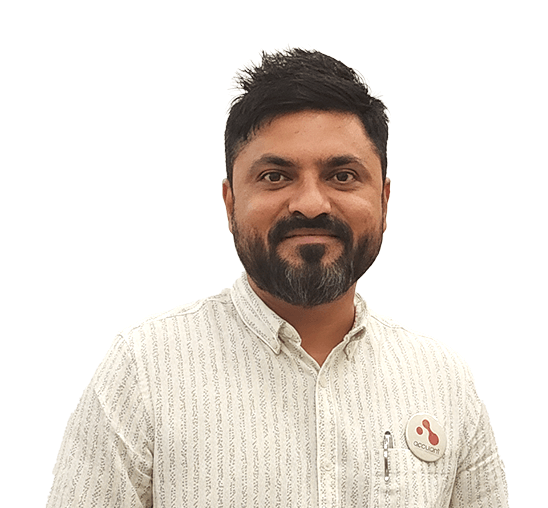Top 10 Communication Tools for Remote Teams in 2024
Building a strong remote team for software development relies heavily on utilizing the right tools. These top 10 tools are crucial for smoothing out communication, and ensuring that your team collaborates effectively and meets all project requirements efficiently.
Introduction
The pandemic has led to a big shift in work habits, with more people working from home or splitting their time between home and the office. Moreover, organizations would also be seen to hire remote developers for building remote teams.
Reports from McKinsey and a survey by FlexJobs show that this trend is expected to continue. Most workers now prefer either fully remote or partially remote work.
Because of this, it's important to use effective communication tools. These tools should make it easy to keep track of conversations and collaborate with team members, avoiding the hassle of sifting through numerous channels. High Fidelity's team, which has extensive experience in remote work, has tried various communication tools.
Although some tools could have been more helpful, they have identified others that significantly improved the experience of working from different locations.
So are you ready to explore the top tools for building smoother communication flow for the software development project?
But before heading into learning the top 15 communication tools for managing Remote teams in 2024. Let’s first learn how to choose the best communication tool for remote teams.
9 Questions to look for before choosing the communication tool for the remote team

Choosing the best communication tool would sound like a daunting task and opting for the wrong tool can result in decreased productivity and employee dissatisfaction. Below are some key questions to consider when choosing a communication tool.
What are your specific needs?
What does your team or organization need most? Are you looking for help with managing projects, working together on documents, talking to each other inside the company, or all of these?
How scalable is the tool?
Think about if the platform can get bigger as your organization does. Make sure it can handle more people and new features as your company grows.
How is the user experience?
Try out how easy it is to use the platform. It should be simple to understand and not need much training. If your team is young and trendy, your needs will differ from those of a large company.
What Integrations are available?
Check that the platform integrates seamlessly with the existing tools and software and it is compatible with other apps and can streamline the workflows.
What’s the cost?
Find out how much it costs, including any extra hidden fees. Think about how much money you have and if this service is worth the price.
Can you customize it?
Check if you can change the platform to fit how your organization works.
What are the user reviews saying?
Look up what other people or businesses say about the platform to see if it has helped them.
What’s the onboarding process?
Learn how your team can start using the platform easily. This change needs to go smoothly.
How Well Does it align with your Company culture?
Think about if the platform's tools match well with your company's way of working and what it stands for. It should make your work better, not worse.
By thinking over these points, you can choose the right communication and teamwork platform that fits what your team or company needs.
Now, let’s understand the Top 15 communication tools for Remote Teams in 2024.
Building a culture fit Remote team seems difficult
We at Acquaint softtech have skilled remote developers that can suit your culture and possess the right IT skills to help you meet your development needs.
Top 10 Communication Tools for Remote Teams in 2024
Let's begin with the one we're using!

1. Google Meet
Google Meet is an easy-to-use video chat service that works well for both personal talks and work meetings. It has all the basic tools you need for online meetings, which makes it a good option for people who manage teams from different places. Plus, it's simple and feels more modern and less heavy compared to other similar services.
Features
Hold video meetings in clear quality with lots of people, up to hundreds.
Show your computer screen or just some programs on it to everyone in the meeting.
Works smoothly together with other Google apps like Google Calendar and Gmail.
Record your meetings and keep them on Google Drive to look at later.
Now, let’s understand the Pros and Cons of Google Meet
Pros
Its UI is suitable for both beginners as well as frequent users
Can easily integrate with Google Workspace, streamlining scheduling and access.
Has some strong security measures, including encryption and meeting control.
An accessibility feature like live captioning.
Cons
Some other video conferencing platforms have more special features than this one.
To use certain features, such as recording, you might need to pay for a Google Workspace subscription.
You can't change things as much on this platform as you can on others.
Pricing
Google Meet offers a free version with some basic features. But to avail of its advanced features like recording and an expanded participant limit, users should subscribe to a Google Workspace plan and its pricing starts from $6 per user per month.
Now, let’s understand the second communication tool which is a must-have in your toolkit.
2. Microsoft Teams
Microsoft Teams is a helpful tool for teams who work together online. It lets you have meetings, chat, and share files easily. It's great for managers who lead teams working from different places.
Features
Talk instantly with one person or a group. You can reply to specific messages to keep conversations organized
Have clear video and sound meetings where you can show your screen, record the meeting, and plan when to meet.
Easily share and work on documents, spreadsheets, and presentations together. It's easy because it connects with other Microsoft programs.
Make special places for different topics or projects. This helps keep everything organized so you can find what you need.
Microsoft Teams works well with other Microsoft programs like Word, Excel, and PowerPoint. This means you can use them together smoothly.
Now, let’s understand the Pros and Cons of Microsoft Teams
Pros
Our system works closely with Microsoft 365, giving you lots of helpful tools to get things done.
You can have really good video meetings, and you can plan them and save them for later.
You can organize chats and files in lots of different ways to make things easier to find.
Cons
You need to pay for a Microsoft 365 subscription to use all the cool features.
It might take some time to learn how to use it because there are lots of things you can do.
The free version doesn't have as much stuff as other similar tools.
Pricing
Microsoft Teams provides a free version with some limited features. Its paid plan is available as a part of Microsoft 365 and its pricing is based on the level of the subscription to Microsoft 365.
3. Zoom
Zoom is a popular tool for having online meetings and talking with people. It's really good for doing things like webinars and working together on stuff in real-time.
Features
Video Meetings: Have really clear video and sound meetings with lots of people, and you can even divide into smaller groups if needed. You can also change your background.
Sharing Screens: Show what's on your screen to everyone, great for presentations or working together.
Messaging: Chat with others during meetings.
Recording: Save meetings to watch again later or share with others.
Pros
An easy-to-use interface for setting up and using.
Lots of useful tools for meetings, online events, and working together.
Works well for both small team chats and big online events.
Keeps everything safe and secure.
Cons
Some people might get tired of long video meetings.
The free plan limits how long group meetings can last.
Even though it's easy to use, some fancy features might need extra setup.
Pricing
The Zoom communication tool offers a bunch of pricing plans which includes a free plan with a few limited features. There are different paid plans available for both small teams and large enterprises and their pricing options. The pricing differs on the number of hosts and participants with some additional features included in the higher-tier plans.
Want to know the fourth one on the list?
4. Loom
If you work with people in different time zones or mostly from home, Loom is a great tool. It lets managers send video messages that people can watch whenever they're available. It makes it easy to share videos for talking within the team or with people outside the team.
Features
With video messaging, you can make short videos for updating your team, explaining projects, or helping customers.
Screen recording lets you capture what's on your screen with your voice, great for giving clear instructions or presentations.
You can quickly share your videos by sending links or putting them in emails and documents.
And you can see how people are engaging with your videos and get feedback on how they're doing.
Pros
Makes it easy to talk with short, interesting videos.
You can record your screen to make tutorials and presentations.
Easy for everyone to use, whether you're new or experienced.
Works well with other tools to help you get more done.
You can see how people are watching your videos to learn more about what they like.
Cons
The editing options aren't as good as those in special video editing programs.
Only people who pay for the full version can use some advanced tools, like organizing a team.
If you use the free version, you can't store many videos or use some special features.
Pricing
Loom has a free plan with some basic features which includes unlimited video messaging. Whereas its Premium plan starts at $8 per user per month for the Business plan. This plan has some additional features like team management, custom branding, and viewer analytics.
The fifth one on the list is used by our team as well. Want to know which one?
5. Skype
Skype is a classic tool that lets you message, call, and video chat with people. It's really handy for managers who work from home or in offices with teams spread out everywhere, helping them talk to their teams, customers, and coworkers all over the world.
Features
Instant Messaging: Quickly send messages to one person or many people.
Voice Calls: Talk to someone online with clear sound.
Video Calls: See and talk to up to 100 people at the same time.
Screen Sharing: Show what's on your computer to others during a call.
File Sharing: Share different types of files in your chat.
Pros
It offers a widely recognized communication platform
Offers a free plan for basic communication
Supports instant messaging and video and voice calls both
Its international calling rates are affordable
Cons
Some features would require the organization to pay a paid subscription.
It doesn't have as many features as some special tools for teamwork.
Some people might have trouble connecting if their internet isn't strong.
But what is the pricing structure of Skype?
Pricing
Skype has a free plan that covers basic communication needs like messaging, and voice and video calls. Skype for Business is a part of a Microsoft 365 subscription for a business user and it starts from a mere $5 per month per user
Let’s head into knowing the sixth one
6. Slack
It is a prominent remote team communication software that is designed for remote and hybrid managers, thus offering real-time messaging and integration with various third-party apps to smoothen communication and productivity.
Features
Channels: Put talks in different channels based on subjects, projects, or groups to talk clearly.
Direct Messaging: Send private notes to people or make group messages for private talks.
File Sharing: Share papers, pictures, and files right in the chats.
Notifications: Change alerts to know what's happening without too many interruptions.
Integration: Link with lots of other apps like Google Drive, Trello, and Zoom to keep work in one place.
Search Functionality: Quickly look up messages, files, and info with good search tools.
Pros
Quickly find old chats and files.
Work smoothly with people from other companies.
Have video meetings right in Slack.
Make tasks easier with automatic steps using Workflow Builder.
Cons
It is tough for new users to learn and gain hands-on experience in using Slack
A free plan has very little message retention history.
Want to know the pricing? Then keep reading!
Pricing
Slack has a free version with basic stuff for small teams.
Standard: Costs $6.67 per person each month, gives you more message history and apps you can use.
Plus: Costs $12.50 per person each month, gives you even more space to store things and better admin tools.
Enterprise Grid: For big companies, the price depends on what they need for security and following rules.
The seventh one on the list is Flock
7. Flock
Is Slack not made for you? Then maybe you can try out Flock!
Flock of modern online communication tools and a team communication tool that enhances collaboration among remote & hybrid teams. Moreover, it offers instant messaging, file sharing, and video conferencing features to streamline communication and boost productivity.
Features
Flock lets you chat instantly and send messages to one person or a group.
You can also share files like documents and photos in your chats, which helps everyone work together.
If you want to talk face-to-face, you can start video calls right in Flock.
You can create different chat spaces, called channels, for different projects or teams.
Plus, you can add other tools like Google Drive, Trello, and Asana to Flock, so everything you need for your work is in one place.
Now, let’s understand the Pros and Cons of Flock
Pros
Flock lets you talk to each other instantly, which means you don't have to use email as much.
It's designed to be easy to use, so teams can quickly learn how to use it.
You can also have video meetings right in Flock, without needing to use another app.
Cons
This version restricts access to past conversations and integration options.
Although it's designed to be intuitive, some users might need time to fully utilize its capabilities.
Pricing
Priced at $4.50 per user per month, this plan provides unlimited access to message archives and application integrations. This plan features tailored pricing and includes enhanced security, compliance, and dedicated support.
8. Lark
Are you an Asian? Then you would have heard about Lark. It is a complete collaboration and communication platform which was designed to streamline the work processes. It offers many tools for messaging, video conferencing, task management, and document collaboration in a single workspace.
Features
Chat instantly, talk in private or groups and use @mentions to grab attention.
Make clear video and audio calls, share your screen, record, or plan your meetings.
Set up tasks, give them to others, and watch the progress in chat or on task boards.
Edit together in real-time, keep track of changes, and use ready-made templates.
Pros
A single place to chat, work together, and get things done.
Top-notch video meetings where you can share screens and record.
Edit documents together at the same time and work as a team.
Cons
It has lots of features, but new users might need time to learn how to use them.
Access to certain special features could depend on the payment plan you choose.
Pricing
Lark the communication tool offers various pricing plan which includes a free plan with some limited features. The paid plan is available for businesses and organizations with prices tailored to the number of users and specific needs.
9. Twist
Twist is a new online chat tool made by a company called Doist. It helps teams talk and work together online without needing to be in the same place at the same time. It organizes chats into topics so conversations are easy to follow, which is great for teams that work from different locations. It aims to make chats clear and focused, cutting down on unnecessary messages.
Features
You can send private messages to people you work with when you need to.
You can share files and documents in your discussions so everyone understands the context.
You can link Twist with other apps like Google Drive, GitHub, and Trello to make your work smoother.
You can set your own rules for notifications to help you stay focused.
Pros
Makes sure talks are neat and to the point.
Lets you reply when you're ready, avoiding disruptions and suiting your schedule.
Helps you stay focused while keeping you updated on important things.
Allows you to find old information quickly.
Cons
Some people might need a bit of time to get used to how Twist organizes chats into threads.
The no-cost version of Twist has restrictions on how many past messages you can see and how many extra tools you can connect with it.
Pricing
Twist has a free option with simple features. If you pay $5 every month for each user, you get to keep all your messages forever and connect to more tools.
10. Discord
Discord is a handy app first made for people who play video games, but now lots of different groups and companies use it too. It lets you send messages, talk, or video chat, which is why many people like using it for chatting with friends or for work, especially when they're not in the same place.
Features
Discord lets you have chat rooms and voice channels where you can type or talk.
You can also make video calls and share your screen, which is great for showing things or working together.
You can set up your special areas in Discord for different groups or topics.
It also lets you give people different roles and what they can do in these areas.
Plus, you can send messages directly to just one person or a small group.
Pros
Good for chatting, talking, or video calls, so you can use it in different ways.
Great for building online groups and connecting with people
You can change it to match what you like or your style.
Cons
New users might find it hard to use because there are so many features and choices.
Some people are worried about how safe their information is on Discord.
Discord can use a lot of computer power, especially for voice and video chats.
Pricing
Discord is mostly free to use with its robust offerings and features, But its premium subscription Nitro is $9.99/month or $99.99/year, thus offering some additional benefits like a higher-quality screen sharing, larger file uploads and a set of custom emojis.
Have a project that needs Laravel expertise and proper communication?
Our developers at Acquaint Softtech can help you achieve seamless Laravel development by using efficient communication skills
Wrapping Up!
In the article, we’ve seen the Top 10 Communication tools that you should to ensure smooth communication between software development outsourcing teams. This is not just it, as we are also going to up with two more parts in this exciting series of different tools you can use during your software development outsourcing project. Keep reading and stay tuned for future content.
Table of Contents
Get Started with Acquaint Softtech
- 13+ Years Delivering Software Excellence
- 1300+ Projects Delivered With Precision
- Official Laravel & Laravel News Partner
- Official Statamic Partner