Table of Contents
What Is The Architecture of A Typical Laravel Application?
Introduction
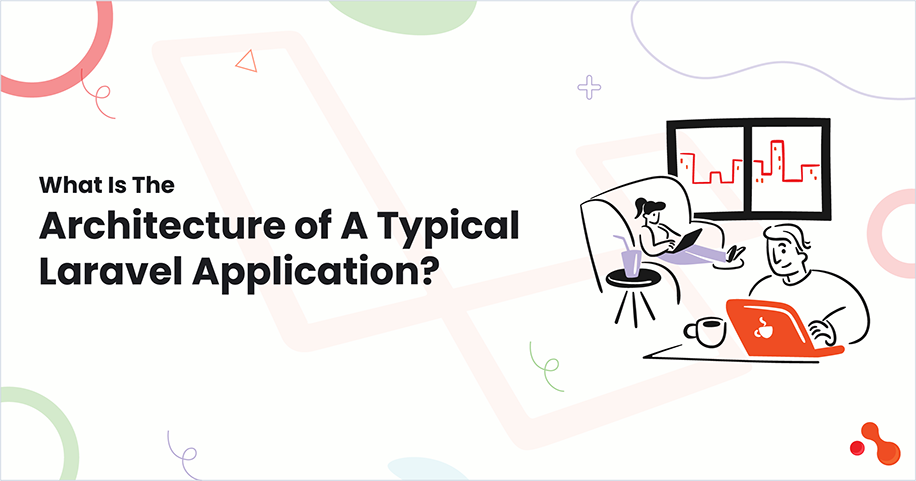
Laravel was created by Taylor Otwell and first released in June 2011. It is built on several Symfony components, providing a solid foundation of reliable and mature code. A typical Laravel application follows the Model-View-Controller (MVC) architecture, which separates the application into three interconnected components.
Its architecture is designed to facilitate rapid development with a high standard of coding practices. The architecture of a typical Laravel application is based on the Model-View-Controller (MVC) design pattern. This architecture helps organize the application's logic, presentation, and data in a clear and manageable way.
This article will explore the architecture of a typical Laravel application, discussing its components, how they interact, and why Laravel is often preferred for modern web application development.
Laravel Basics
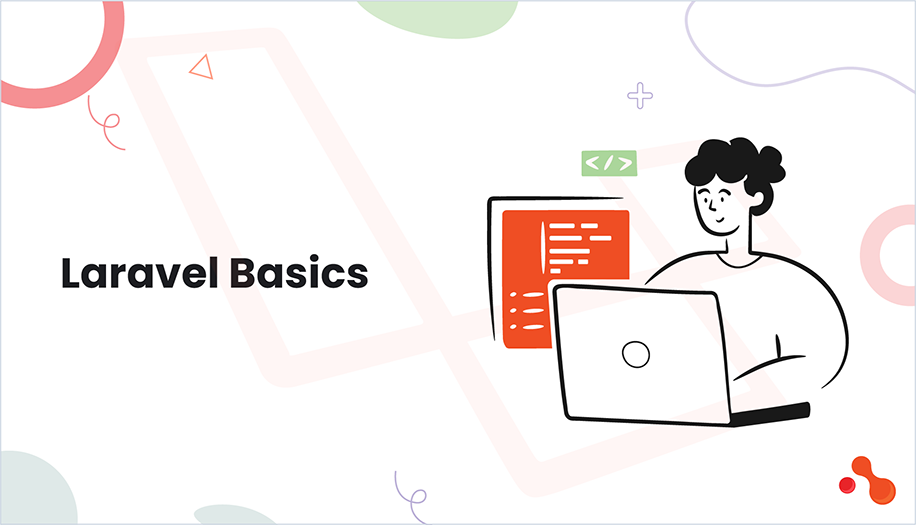
Laravel aims to make the development process a pleasing one for the developer without sacrificing application functionality. It provides powerful tools required for large, robust applications. Its architecture is grounded in the Model-View-Controller (MVC) design pattern, which organizes the application structure into three main components: Models, Views, and Controllers.
Here's what the high-level overview of the architecture will look like:
Request: The user sends a request to the application.
Routing: The request is routed to a specific Controller method using Laravel's routing system.
Controller: The Controller method receives the request and interacts with the Model to perform business logic.
Model: The Model retrieves or stores data in the database.
View: The Controller passes data to the View to render the output.
Response: The View generates the HTML output, which is sent back to the user as a response.
A typical Laravel application also includes
Middleware: Middleware functions that perform tasks such as authentication, rate limiting, and CSRF protection.
Request and Response Objects: Objects that represent the HTTP request and response.
Service Providers: Classes that register and boot services, such as database connections and caching.
Helpers and Facades: Helper functions and facades provide a convenient way to access Laravel's features.
The request lifecycle of a typical Laravel application is a sequence of steps that a request goes through from the moment it enters the application to the moment a response is sent back to the user. Understanding this lifecycle is crucial for Laravel developers as it helps them better understand how their application works internally.
Model-View-Controller (MVC) Structure
-structure.png)
Laravel, a robust PHP framework, is designed with elegance and simplicity to facilitate web application development. Its architecture is grounded in the Model-View-Controller (MVC) design pattern, which organizes the application structure into three main components: Models, Views, and Controllers.
However, businesses need to hire remote developers with good experience and expertise to ensure the development of a decent solution, one that follows the MVC structure.
Models handle data logic, Views manage presentation, and Controllers handle user interaction and orchestration of data flow. This separation of concerns allows for clean, maintainable, and scalable code. It enhances code organization, promotes reusability, and makes maintenance a breeze.
Model: Responsible for interacting with the database and handling data logic. Represents the data structure of the application and contains methods to retrieve, insert, update, and delete data from the database. Laravel models are typically stored in the app/Models directory. A model class corresponds to a database table, and Laravel uses Eloquent ORM (Object Relational Mapping) to interact with the database. Models in Laravel represent the application's data structure and are responsible for managing the business logic and database interactions. They are the central component that defines the rules and data within the project, ensuring data integrity and consistency.
View: Responsible for displaying the data to the user. These are the templates that render the HTML that is sent to the client. Views are usually stored in the resources/views directory. Laravel uses the Blade templating engine to simplify and enhance the development of views. Blade templates allow for the use of conditional statements, loops, and template inheritance. Views are tasked with presenting data to the user. They are the visual representation layer where the application's user interface is defined.
Controller: Acts as a bridge between the model and the view. Handles the request from the user, processes it (interacts with the model if necessary), and returns a response (usually a view). Controllers are stored in the app/Http/Controllers directory. They handle user requests, process input, and send commands to the Model to retrieve data, which is then passed back to the View for presentation. Controllers are crucial in directing the flow of the application and encapsulating the core business logic.
Laravel Request Lifecycle

Here are a few details on the request cycle: This lifecycle provides a detailed flow of how a request is processed in a Laravel application, from the initial request to the final response. Understanding this flow is fundamental for developers looking to debug, optimize, or extend the functionality of their Laravel applications.
Here's an overview of the request lifecycle in Laravel:
Initial Request: A user initiates a request by accessing a URL in the browser. This request is sent to the server where the Laravel application is hosted.
Web Server Handling: The request is first handled by the web server (like Apache or Nginx). The server directs the request to the public/index.php file, which is the entry point for all requests in a Laravel application.
Autoloading: The index.php file loads the Composer autoloader, which autoloads all the classes and dependencies required by the application.
Bootstrap the Framework: The Laravel framework is bootstrapped by loading the configuration settings and preparing the environment. This includes: Loading the environment variables from the .env file. Loading the configuration files from the config directory. Registering service providers that are essential for the application.
Create the Application Instance: Laravel creates an instance of the application (Illuminate\Foundation\Application), which serves as the central piece of the entire application, handling dependency injection and service management.
HTTP Kernel Handling: The request is passed to the HTTP kernel (App\Http\Kernel), which is responsible for handling the request and sending back the response.
The HTTP kernel: Defines a list of global HTTP middleware that all requests must pass through. Configures and runs the route middleware (middleware that applies to specific routes). Handles the request by passing it through a series of middleware layers.
Service Providers Bootstrapping: The HTTP kernel boots up all the service providers listed in the config/app.php file. Service providers are responsible for bootstrapping the application’s various components (like routing, database connections, and more).
Request Enters the Application: All requests are handled through the public/index.php file.
Loading Configuration and Environment: The environment configuration is loaded from .env.
Middleware: The request goes through a series of middleware layers (like authentication and CSRF protection).
Routing: Once the middleware has processed the request, Laravel determines the appropriate route for the request by matching the URL against the defined routes in the routes/web.php or routes/api.php files. The appropriate controller method or closure is invoked based on the route definition.
Controller Action: The request is passed to the controller, which processes the request's data, interacts with models, and prepares a response. The controller action might perform various tasks such as data retrieval, processing, or validation.
View Rendering: If the controller returns a view, Laravel renders the view by compiling the Blade template (if used) into plain PHP code and returning the HTML response.
Response Handling: The rendered response is passed back through the middleware layers and eventually returned to the HTTP kernel.
Send Response: The HTTP kernel sends the final response back to the client (user’s browser).
Terminate Middleware: After sending the response, Laravel runs the terminate method on any middleware that has a terminate method, allowing for any final processing (like logging).
End of Request: The lifecycle ends, and the request is complete. The user sees the response in their browser.
Main Elements of a Laravel Application
Service Container: The service container in Laravel is a powerful tool for managing class dependencies and performing dependency injection. Dependency injection is a critical component of the architecture, allowing for more modular, testable, and scalable applications. The container allows developers to bind various components within the application and resolve them through a centralized location.
Service Providers: Service providers are the central place to configure and bootstrap your application. Each service provider contains a register and a boot method. The register method is used to bind services into the container, while the boot method is used to boot any routes, event listeners, or other functionalities you want to use when the application loads.
Facades: Laravel's facades provide a static interface to classes that are available in the application's service container. Facades serve as "static proxies" to underlying classes in the service container, providing both a succinct syntax and the flexibility of Laravel's dependency injection features.
The Eloquent ORM: One of the standout features of Laravel is Eloquent, its ORM (Object-Relational Mapper). Eloquent provides a beautiful, simple ActiveRecord implementation for working with your database. Each database table has a corresponding "Model" that is used to interact with that table. Relationships are straightforward to manage, and it supports advanced features like eager loading, which helps solve the N+1 query problem.
Blade Templating Engine: Blade is a simple yet powerful templating engine provided by Laravel. Unlike controller layouts and PHP-based string manipulation, Blade is driven by template inheritance and sections. It provides convenient short-hand syntax for common PHP functions and constructs, like conditional statements and loops.
Artisan Console: Artisan is the command-line interface included with Laravel. It provides helpful commands for developing your application. It can be used to generate boilerplate code for new controllers, models, and migrations, making it very easy to get a new model, view, and controller up and running.
Queue: Laravel includes built-in support for job queues, which allow time-consuming tasks to be deferred, improving application performance.
Event & Broadcasting: Allows the implementation of real-time data, event listeners, and the broadcasting of data to various channels.
Events and Listeners: Events in Laravel provide a simple observer implementation, allowing you to subscribe and listen for various events that occur in your application. Event classes are typically stored in the app/Events directory, while their listeners are stored in app/Listeners. This feature makes your application more extensible and modular.
Security Features: Laravel makes it easy to protect your application from the most common security vulnerabilities. Features like authentication, encryption, and CSRF (Cross-Site Request Forgery) protection are built-in, and its syntax makes it easy to protect your application against threats like SQL injection.
Testing and Debugging: Laravel is built with testing in mind. It supports testing with PHPUnit out of the box and provides a convenient helper method for making requests and examining output within your tests. Laravel's robust library of testing utilities ensures that you can maintain a high level of code integrity.
Directory Structure: Here’s a quick overview of the main directories in a typical Laravel application:
app/:
Contains the core business logic of the application.
Subdirectories include:
Http/Controllers: Houses the controllers.
Models: Stores the Eloquent model classes.
Console: Contains custom Artisan commands.
Providers: Holds service providers, which are used to bootstrap various components.
bootstrap/:
Initializes the application framework and loads necessary configuration settings.
Contains the app.php file, which bootstraps the Laravel application.
config/:
Contains configuration files for the application (e.g., app.php, database.php, mail.php). These files store settings related to different aspects of the application.
database/:
Contains database-related files, including:
migrations/: For managing database schema changes.
factories/: For creating model factory files.
seeders/: For seeding the database with test data.
public/:
The web server points to this directory as the document root.
Contains the index.php file, which is the entry point for all requests. It also stores assets like images, JavaScript, and CSS files.
resources/:
Contains view files, raw assets (CSS, JavaScript), and language files.
views/: Stores Blade template files.
lang/: Stores localization files for different languages.
routes/:
Contains route definition files.
web.php: Defines web routes that use stateful, session-based authentication.
api.php: Defines routes for stateless APIs.
storage/:
Stores logs, compiled Blade templates, file-based sessions, and other files generated by the application.
Subdirectories include app, framework, and logs.
tests/:
Contains test files for unit and feature testing.
Follows a naming convention to match functionality with the respective controllers and models.
vendor/:
Holds all third-party packages and dependencies installed via Composer.
Conclusion
Laravel's architecture is meticulously crafted to enable developers to build complex applications with ease. The framework's structure is not only comprehensive but also organized in such a way that it promotes good programming practices and a DRY (Don't Repeat Yourself) coding style. Whether you are a novice or a seasoned developer, Laravel provides you with the tools necessary to build robust and efficient applications.
Laravel’s MVC architecture promotes organized and scalable code, which makes the framework powerful and popular for web application development. By understanding this architecture, developers can effectively structure their applications, maintain code clarity, and facilitate easier maintenance and updates.
The key to developing a next-generation solution is to choose a software development outsourcing company with developers who understand the importance of adhering to Laravel’s architecture.
